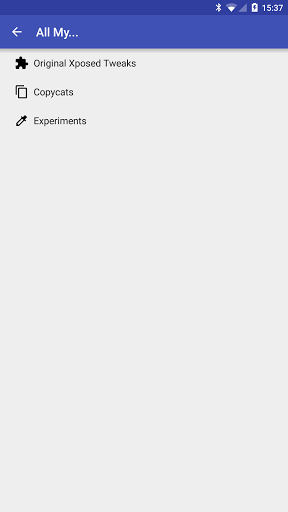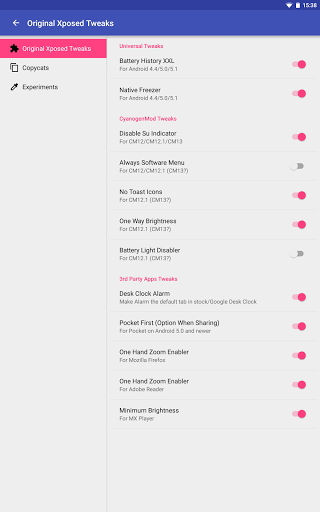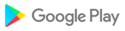ROOT & Xposed framework required!
List of tweaks:
• Disable Su Indicator - Disable # (pound/hash) indicator in status bar
• Always Software Menu - Allows to have both software menu button and menu mapped to key on CM. Workaround for this.
• No Toast Icons
• Pocket First - Make Pocket the first option when sharing
• Desk Clock Alarm - Make Alarm the default tab in stock/Google Desk Clock
• One Way Brightness - Make auto brightness go only up
• Battery Light Disabler - Battery light will not shine when in downtime (Interruptions) or when the screen is on
• One Hand Zoom Enabler (Firefox/Adobe Reader)
• Battery History XXL - Enlarge the stock settings battery history - from 10 to 30 records
• Native Freezer - Disable and re-enable any 3rd party app from System Settings
• Minimum Brightness (MX Player/system) - Change the minimum brightness level from usual 10 to 1
• Gentle Haptic Feedback
• Compact Volume Panel
• Chrome Tabs Toolbar On Phone - Enable tablet layout while keep mobile User Agent
• Disable Horizontal Scroll (Adobe Reader)
• Remap PREV button to PLAY/PAUSE - Allow use volume keys to change volume, advance to next song and play/pause
• Remap NEXT button to Torch - Allow use volume up key (long press) to start flashlight (when music is off)
• K920 Cardboard Fix - Fix screen resolution in Google Cardboard on Lenovo Vibe Z2 Pro (K920)
• No Wake On Charge - Disable screen wake when cable is plugged in/unplugged on Samsung Galaxy S5 (stock Android 5.0)
• Reader Mode (Adapt Display) - Enable Samsung screen ebook reading mode for Adobe Reader/Moon+ Reader on Samsung Galaxy S5 (stock Android 5.0)
• Disable Android Wear Disconnected Notification
• Media Stream Default - Prefer media instead of ringer during volume control
• Advanced Volume Keys - Long press VOLUME -/+ for PLAY_PAUSE/NEXT when screen is off or showing lock screen
• No Password After Boot - Disable the "Unable to use fingerprints. Device restarted. Enter backup password, then fingerprints can be used next time device locked." message
• NEW! Touch key light - Re-enable the lost option to set buttons light timeout (Samsung Galaxy S7)
• NEW! sRGB for video only - Switch to sRGB (Basic screen mode) for video (MX Player/YouTube) while keeping Adaptive for everything else (Samsung Galaxy S7)
• NEW! MTP Without Unlock - Start MTP even with screen off or without unlocking unsecure keyguard (Samsung Galaxy S5/S7)
• NEW! Allow MTP Access - Get rid of the "Allow access to device data" dialog (Samsung Galaxy S7)
• ...and few more
Support and more info: http://forum.xda-developers.com/xposed/modules/mod-xposed-tweaks-cm-t3279109
Fix Chrome top sites
Fix Google Maps bottom bar
Add Allow APK downgrade tweakAdd Hide VoLTE icon (TW)
Add "No Chrome top sites" tweak
Fix Wifi/BT dialogs on Nougat (TW)
Update Google Maps bottom bar etc.
v0.7.1Partial Nougat compatibility etc.Add Orientation awareness to "Volume Keys Cursor Control" tweakAdd "No Exit Confirmation for App Backup & Restore" tweakv0.6.0Keep LED off during DnD (TW)Enable 'LTE/3G(auto connect)' network mode (TW)Remap BT Redial to Next TrackMinimize bottom bar on start in Google MapsDisable Location Dialog in Google MapsHide Gboard bar only when suggestions for field are offUI fixes
v0.6.0Keep LED off during DnD (TW)Enable 'LTE/3G(auto connect)' network mode (TW)Remap BT Redial to Next TrackMinimize bottom bar on start in Google MapsDisable Location Dialog in Google MapsHide Gboard bar only when suggestions for field are offUI fixesv0.5.3Minor fixes: Gboard bar for passwords, MX Player brightness compatibility etcv0.5.2Add "No Gboard Bar" tweakv0.5.1Minor improvements for TWv0.5.0Add "Disable Battery Prediction" tweakAdd "Detailed Battery Usage" tweak

 Huawei Honor 8
Huawei Honor 8